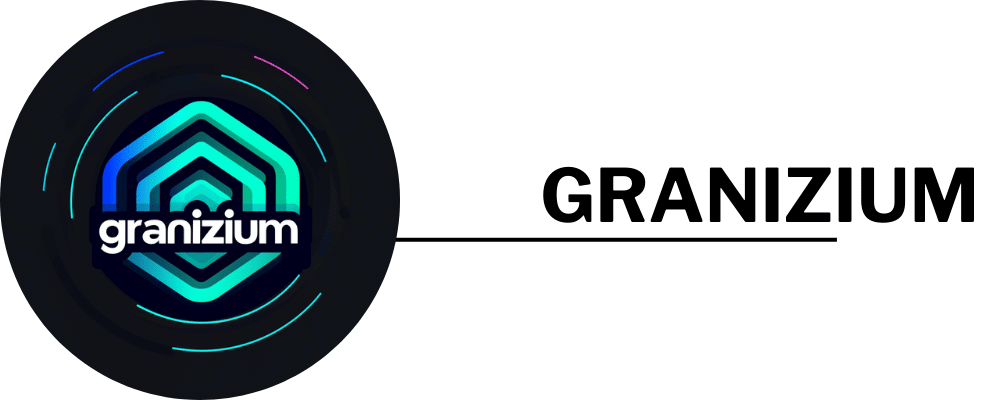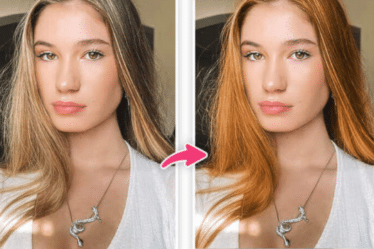Advertisements
In a world where technology advances by leaps and bounds, children are increasingly exposed to the Internet and its diverse content.
Internet access offers a wealth of educational and entertainment resources, but it also represents fertile ground for potential risks, such as inappropriate content, cyberbullying and device addiction.
As parents, one of the biggest challenges is ensuring the safety of our children while they navigate through cyberspace.
However, constant concern for your safety should not limit your curiosity or invade your privacy.
Advertisements
See Also
- Apps to Protect Your Children
- Discover How to Improve Your Sleep Quality with Technology
- Mobile Security: Antivirus for Your Phone
- Master a New Language with These 3 Apps
- Discover the Best Apps to Learn Piano
Fortunately, parental control apps have been designed to strike a balance between protection and autonomy, allowing children to enjoy the Internet safely and responsibly.
These apps not only allow you to monitor the content your children consume, but also offer tools to set healthy usage limits and educate children about responsible technology use.
Advertisements
In this article, we'll explore some of the best parental control apps, highlighting their features, benefits, and limitations, to help you choose the one that best suits your family's needs.
1. Qustodio: The Complete and Easy-to-Use Solution
Qustodio is one of the most popular parental control apps, thanks to its comprehensive approach and ease of use. This tool allows parents to manage and monitor their children's digital activity effectively and easily.
Main Features:
- Real-Time Monitoring: It allows you to see what applications your children use and what websites they visit at any given time.
- Web Content Filters: You can block access to unwanted or dangerous websites, ensuring that children only browse age-appropriate sites.
- Screen Time Control: Set daily limits on device use, ensuring a balance between digital leisure time and other activities.
- Location Tracking: Ideal function to know in real time where your children are.
- Detailed Reports: Receive detailed reports on your children's online activity.
Advantages:
- Intuitive, easy-to-use interface.
- Compatible with a wide range of devices: Android, iOS, Windows, Mac and Kindle.
- Ideal for families with several children, as it allows monitoring multiple users at the same time.
Disadvantages:
- Some advanced features are only available in the premium version.
Qustodio is the best choice for parents looking for a comprehensive tool that combines multiple parental control features in an affordable way.
Although its free version has some limitations, the premium version offers a more complete experience.
2. Bark: Focus on Emotional Risk Detection
Bark is distinguished by its innovative approach to detecting potential emotional and social risks in the digital world.
Using artificial intelligence, the app scans messages, emails and social media posts to identify signs of cyberbullying, depression, self-harm and other emotional issues, alerting parents immediately.
Main Features:
- Monitoring Messages and Social Networks: Bark analyzes conversations across more than 30 social media platforms, including WhatsApp, Instagram, Snapchat and more.
- Automatic Alerts: If it detects content related to threats such as cyberbullying or inappropriate behavior, the system sends instant notifications to parents.
- Screen Time Control: Set time limits for device use and establish specific schedules.
- Content Filters: Restrict access to potentially dangerous websites.
Advantages:
- Excellent for identifying risks in real time.
- Compatible with Android, iOS devices and web browsers.
- Provides advice and guidance for parents on how to approach sensitive conversations with their children.
Disadvantages:
- Intensive supervision may be seen as invasive by some teens.
- The interface is not as intuitive as other parental control apps.
Bark is ideal for parents concerned about their children's emotional well-being and the risks that can arise from interactions on social media. Its ability to detect danger signals is highly valued.
3. Net Nanny: Robust Content Filtering
Net Nanny is one of the most popular apps in the parental control space, especially for its advanced content filtering features. This tool is perfect for parents who want to make sure their children browse the Internet safely.
Main Features:
- Advanced Web Filter: Block access to inappropriate websites, such as adult content, violence, or gambling.
- Social Media Monitoring: It allows you to monitor children's interactions on platforms such as Facebook, Instagram and Twitter.
- Usage Time Control: Set usage schedules for children's devices.
- Real-Time Alerts: Notify parents if someone tries to access blocked content.
Advantages:
- Highly customizable filter that adapts to the needs of each family.
- Compatible with Android, iOS, Windows and Mac devices.
- Modern and easy to use interface.
Disadvantages:
- The price may be high compared to other similar applications.
- Social media monitoring features are less comprehensive than Bark's.
Net Nanny is the best choice for families who prioritize content filtering and are looking for an easy-to-use app. Its blocking system is highly effective in keeping children away from unwanted content.
Final Comparison: Which App to Choose for Your Family?
Each of the apps mentioned above has features that make them stand out in the market, so the choice will depend on the particular needs of your family:
- Custodian: Ideal for parents looking for a complete, easy-to-use solution that allows monitoring of multiple devices. Perfect for families with multiple children.
- Bark: The best option to detect and manage emotional risks, such as cyberbullying and depression, especially useful for teenagers active on social networks.
- Net Nanny: Perfect for parents who want robust content control and a simple tool to monitor their children's Internet usage.

Tips for Successful Parental Control
Regardless of which app you choose, it's crucial to maintain open and honest communication with your children about their use of these tools.
Explain to them that the goal is not to invade their privacy, but to make sure they are safe as they navigate the digital world.
Also, remember that no app can replace the constant guidance and support of a parent. Parental control tools are valuable allies, but parental education and emotional support are essential for children to develop a healthy relationship with technology.
In short, parental control apps like Qustodio, Bark, and Net Nanny are essential to protecting children from the risks of using the Internet.
With them, you can ensure that your children explore the digital world safely, while enjoying all the opportunities it offers.